OPI Battery Care Instructions
Please UPDATE to TSK Controller v.89 and ReLax Controller v.57 (20140127) with simplified On, Off and Shutdown button controls:
1. Long press (>3 sec.) "+" button to turn ON,
2. Long press (>3 sec.) "-" button to turn OFF, and
3. Very long press (>6 sec.) "-" button to SHUTDOWN Controller. (Wake-Up upon USB charging.)
TrueSense Kit and ReLax Kit use rechargeable Lithium Ion batteries in the Controller and the Sensor. They are charged together using the battery charger IC inside the Controller. Each of the Controller and the Sensor has its own low-battery protection circuit, and the Controller and the Sensor must be turned OFF and separated after charging for the protection circuit to function properly, otherwise, the batteries will be over-discharged and result in permanently degraded charge capacity. (Please read http://en.wikipedia.org/wiki/Lithium-ion_battery for related information.) Since Lithium battery self-discharge rate is 5~10% per month, the batteries will need regular recharging (topping off every 6 months) and the devices turned OFF, separated and SHUTDOWN to prevent over-discharge. Lithium battery is particularly vulnerable to over-discharge (when cell voltage drops below 2.5V) and permanent charge capacity loss may occur, and the kit may be severely degraded.
If you have older version of firmware for Controller (prior to v0.89 for TrueSense Kit, v0.57 for ReLax Kit), you should update the Controller firmware, then update the Sensor firmware (prior to v0.78 for TrueSense Kit, v0.53 for ReLax Kit.) See separate Firmware Update & Recovery Instructions.
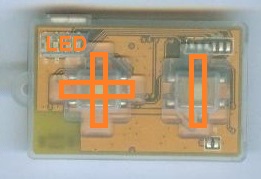
OPI Sensor Care Instructions
The Sensor uses very high gain analog amplifier as input stage, it requires very high resistivity and needing protection against saline liquid (human sweat, etc.) and saline grease (human skin grease and flakes).
Our Sensor includes protective silicone skin plus spot epoxy coating directly over sensitive high gain amplifier circuitry (but not over the entire circuit board, to minimize manufacturing issues.) As saline liquid and grease, accumulated over prolonged uses with flakes and dusts, are highly conductive and corrosive, they may corrode the battery leads and circuit connections.
It is highly recommended that the user clean the Sensor, from time to time or whenever the Sensor signal quality is degraded by surface leakage current, by using acetone, alcohol or other solvents to remove those accumulated saline liquid and grease over the Sensor circuitry.
Please follow these procedures:
1. Shutdown the Sensor (as described above),
2. Gently remove the silicone skin protecting the Sensor,
3. Use Q-tip dipped with acetone or alcohol to clean both sides of Sensor circuit board,
4. Let the Sensor dry out thoroughly (at least 30 minutes or more), then gently put back silicone skin.
The leakage current induced offset and noise problems should be minimized.
