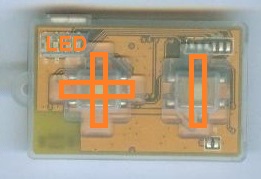TrueSense Kit, ReLax Science Kit & ReLax Kit
Please UPDATE to TSK Controller v.89 and ReLax Controller v.57 (20140127) with simplified On, Off and Shutdown button controls:
1. Long press (>3 sec.) "+" button to turn ON,
2. Long press (>3 sec.) "-" button to turn OFF, and
3. Very long press (>6 sec.) "-" button to SHUTDOWN Controller. (Wake-Up upon USB charging.)
Instructions for Charging, Turn-ON, Turn-OFF and SHUTDOWN:
Our products are partially charged ex-factory with both Controller and Sensor in SHUTDOWN mode for storage. Please charge the Kit before using for the first time.
[NOTE] the Lithium button batteries do not have built-in protection circuits, unlike larger Lithium batteries. Even though each device (Controller and Sensor) has low battery protection function implemented, such protection will not start (there is current drain) unless the Sensor is separated from the Controller, and the batteries will be over-discharged within days. Lithium battery does have self discharge (5~10% per month) and is very vulnerable to over-discharge with permanent charge capacity loss. The user must regularly (every 6 months) charge up, turn OFF, separate out the Controller and the Sensor, and then SHUTDOWN Controller, whenever not in use, to keep the batteries in good condition. Upon receiving the kit, even a simple act of plugging the Sensor into the Controller will start power draining. If the charging up and SHUTDOWN control is not executed immediately, the batteries will be over-discharged within days.
Please see below links for proper instructions. The user may need to order new replacement kits if the batteries are degraded.
/en/BatteryCare
/en/FirmwareUpdate
The procedures are as follows:
1. Plug Sensor into Controller so both can be charged. (If the Kit is already over-discharged, the charger will not start charging both together due to high current protection, please charge Controller individually first, then charge up the Sensor.)
2. Connect Controller to any USB charger (or PC*), the orange LED on Controller should light up. If the orange LED flashes, it indicates the batteries are over-drained and Controller is not detectible by the PC. Please keep the Kit connected to the charger, in few minutes, the orange LED will turn to steady on, then normal charging will start.
3. The Kit should be fully charged in 30~60 minutes.
4. Please remove the Kit from the charger.
There are two buttons on Controller, the “+” is the ON button (red LED flashes when pressed) and the “-” is the OFF button (blue LED flashes when pressed).
With Sensor plugged into Controller, press the ON button for 3 seconds, all Controller LEDs will flash once, both Sensor and Controller are turned ON; remove Sensor from Controller. Now you are ready to use the Kit.
With Sensor plugged to Controller, press the OFF button for 3 seconds, all Controller LEDs will flash once, both Sensor and Controller are turned OFF. It is highly recommended that Sensor and Controller be turned OFF and remove Sensor from Controller immediately, and then long press the OFF button for 6 seconds, to put the Controller in SHUTDOWN mode.
* Please avoid charging “over-night” from a PC, because most PC will shut down USB port after some time, and if Sensor and Controller are not properly put into SHUTDOWN mode, their charges will drain off again after the USB is shut down.